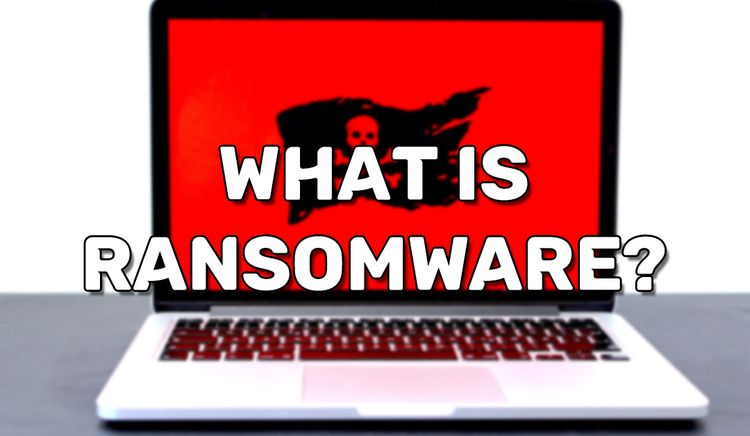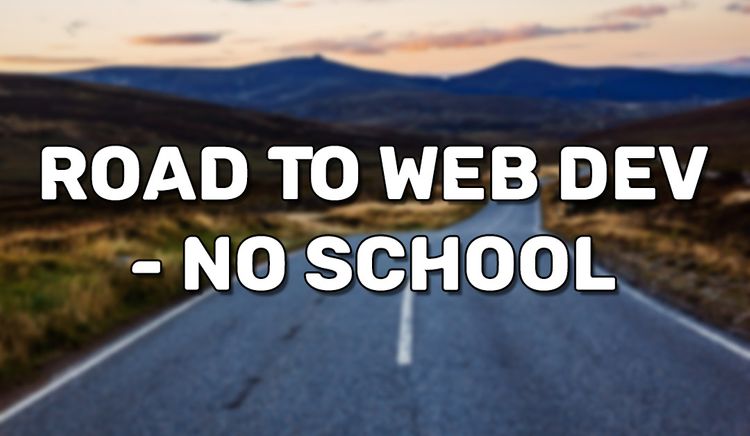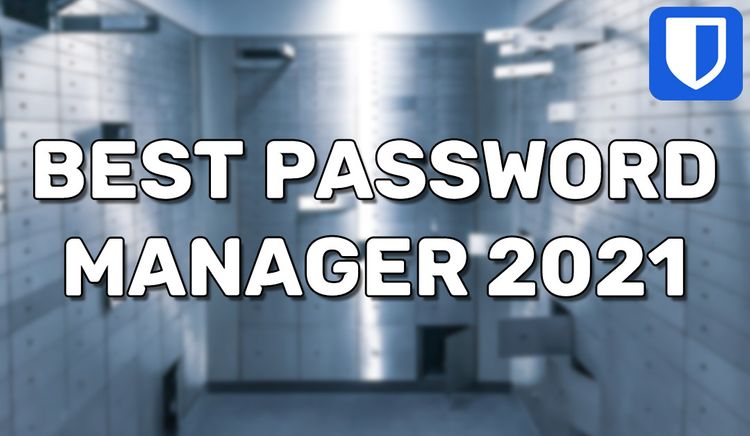Improving Security With Sandboxie

What is Sandboxie?
Sandboxie is a free, open-sourced program used to isolate files in a sandboxed environment. Any files downloaded to the sandbox can not affect the files outside of the sandbox. Sandboxie is an awesome security resource when you need to test files where a virtual machine(VM) is not practical. Once you're done testing with Sandboxie, you can wipe out all of the sandboxed content immediately. If any, all malicious content would be deleted.
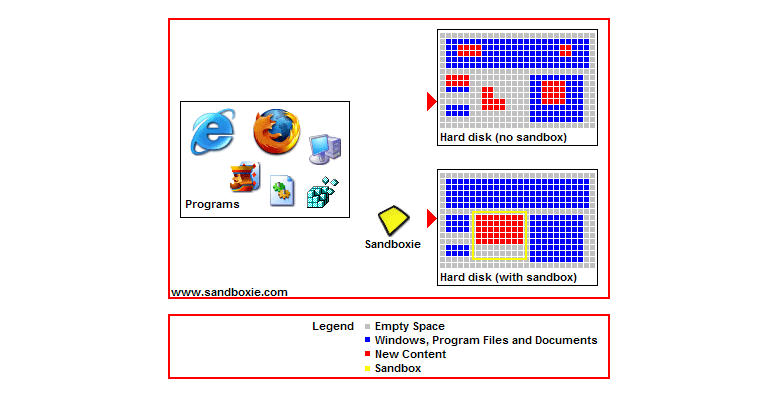
When do you need Sandboxie?
You should never trust files posted by unofficial sources. Even if the file is a plain text file, image, or .gif. Executable files(.exe) are a particularly large threat. All file types have the potential to execute malicious behavior on your computer such as spreading a virus. Anti-virus programs are not 100% reliable with detecting malware, so you will need additional tools to protect yourself.
When you need to open or test a potentially malicious file, you don't want it to affect your main computer. You will need to run the file in an isolated environment. A virtual machine is a great solution, but that may be a bit overkill to open simple files like an image sent by a friend. Sandboxie is your next best bet.
How do I use Sandboxie?
Using Sandboxie is extremely easy. You can download and install Sandboxie from its official website. Once you've done so, right-clicking on a file in the file explorer should have a new drop menu option that says "Run Sandboxed". Choose that option to open a file inside of Sandboxie's sandbox. Now it will run in an isolated environment.
Downloading files from a web browser like Google Chrome directly into the sandbox is just as easy. Right-click the Google Chrome shortcut on your desktop and choose "Run Sandboxed". Google Chrome itself will run in the sandbox, thus any files you download with Google Chrome will be downloaded into the Sandbox.
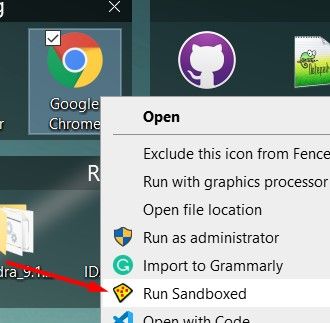
The first time you run Sandboxie, you should be greeted with a tutorial and more information. Make sure you read it all for a better understanding.
When you're done testing files with the sandbox, make sure you empty the Sandbox. This way if there is any actual malware, it won't have much time to monitor your actions or scan/upload large data. To empty the sandbox, click show hidden icons, right click on Sandboxie, then click "Delete Contents".
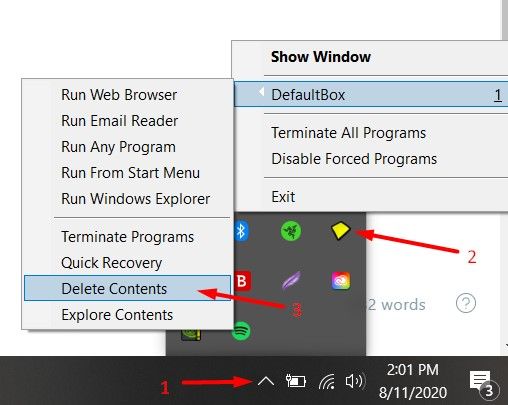
Sandboxie is not perfect
This is not to say that a sandbox program will protect you from all vulnerabilities. Programs running in Sandboxie still have access to read from your storage drives. Sandboxie only prevents files from writing to your storage device. This means that malware running in Sandboxie's sandbox can read and upload your login session cookies, but they can not install a permanent virus onto your computer.
Sandboxie is also far from being an alternative to a virtual machine. Intense programs running in the sandbox may misbehave or have other limited capabilities.
Summary
Sandboxie is a great tool to protect your physical device. You can download content to a sandbox and all changes will only be done in the sandbox. You can delete the sandbox at any time and all content will be wiped. Downloaded viruses would be gone. However, sandboxed content can still be risky and read your hard drive to upload your data. Running content that uses internet connection can be dangerous. It may be fine to view images and text files in the standard viewer, but running executables like .exe files can be dangerous due to their full flexibility.
Check this out to find more ways to enhance your computer security: