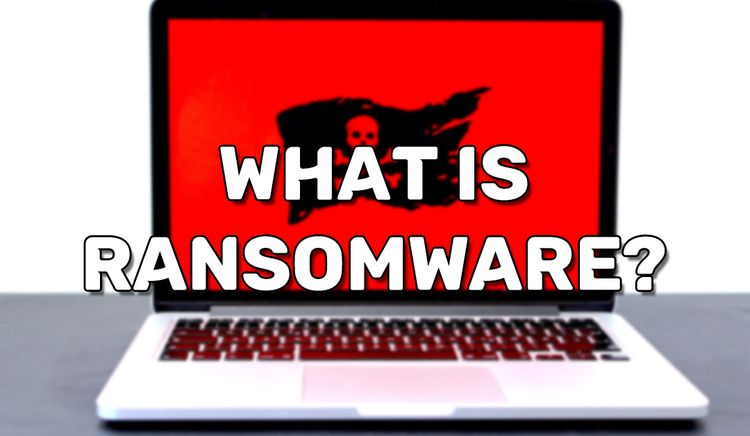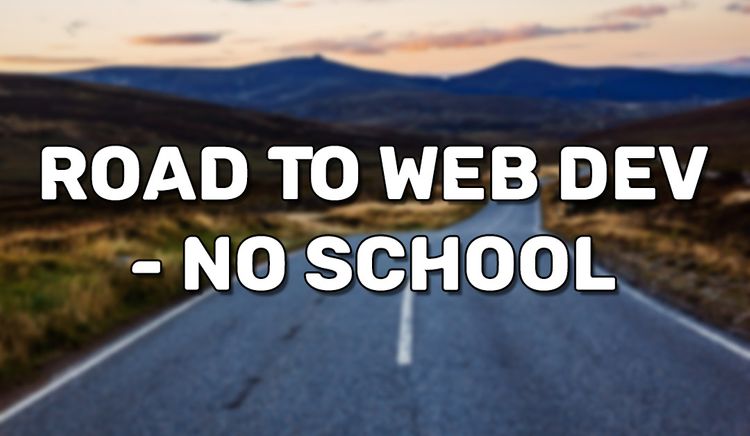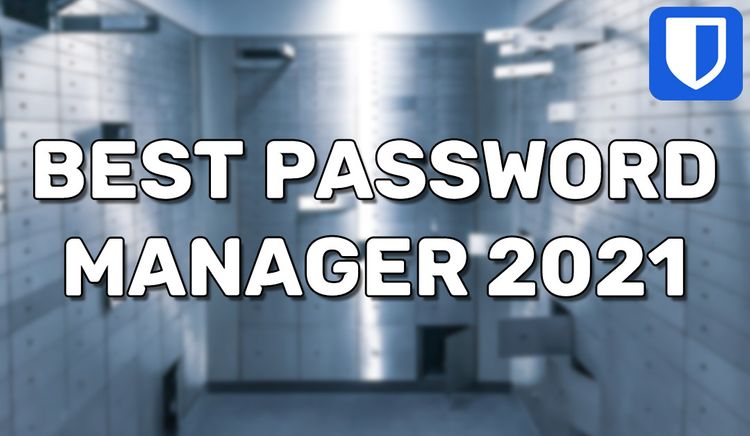Burner Debit Cards and Protection with the "Privacy" App

Privacy lets you create burner cards or hide your identity using proxy debit cards. You can set limits to protect you from unexpected charges due to a data breach or scams. You can also get around free trials which require payment information.
Sign up for their 100% free service using this link and get $5 for free!

Dodging a free trial's payment information requirement
Who doesn't love a free trial? What used to bum me out was those that required payment information to complete the signup. Many free trial services make cancellation difficult to find, so you end up being forced to pay for the full product. With the Privacy app, this doesn't matter. Just create a card, set the limit to one dollar, enter the card information, then complete the free trial registration. Once your free trial has started, you can immediately close the card and you will never be charged.
Disclaimer: Some services are aware of this abusable method, so they block and reject cards created with Privacy.
How Privacy can protect you
Do you ever shop at websites with a small reputation? How about websites that are from a country of poverty or poorly structured laws? It can be extremely tough to trust them with your real payment information. If those websites get hacked, hackers get access to your card and you don't know it till you lost money. Maybe some websites are just a complete scam and don't even send out the product. Maybe not even charge you more than expected. All of these issues can be dodged with the Privacy app.
Check out other ways you can protect your privacy and computer security:

How Privacy makes money
Privacy is a card issuer just like any other bank would be. You can expect to pay the same amount of money as with using your bank's debit or credit card. They behave the same way. The card issuer, Privacy, make money simply by processing your payments. Every time a purchase is made, a small cut goes to Visa. Part of Visa's cut is then given to the card issuer, which is Privacy in this case.
Creating debit cards with Privacy
The Privacy app lets you create virtual debit cards instantly. Simply open the app, click the create new card button, and pick what kind of limits you want to set. The debit cards can be used exactly like you'd use prepaid cards or universal gift cards from stores like Walmart or Walgreens. You'll be provided with the card number, expiration date, and security code. it is all the same information you'd find on a regular debit or credit card.
Privacy card's merchant locking feature
You can create as many cards as you need. You can create a new card for every website you want to purchase from. Privacy won't be mad. In fact, they encourage this. You can lock a card to the merchant that first charges the card. This way, only that locked merchant can charge the card, but no one else can. By doing so, you further increase security against a hacker or thief who manages to get access to the card's information.
Privacy card's spending limit feature
You can set a spending limit for each debit card created with Privacy. If you expect that a merchant to only charge you $5, set the card's spending limit to $5. This way, the merchant can't charge any unexpected fees. This is especially useful when giving your card information to a private seller online. You wouldn't want them scamming you and placing a larger charge.
Privacy card's single-use feature
You can make it so Privacy debit cards can only be charged once. When this is set, the card will be immediately closed after the first purchase. Any following charges will be declined. This is particularly useful to dodge recurring payments or dodge merchants trying to get around the spending limit feature above by making several small charges.
Privacy cards are virtual only
You won't have a physical debit card to use at physical stores. You can try showing them your phone so they can manually input the card information. Many stores may decline this for fraud protection reasons.
Summary
Using all of Privacy's features can grant you a huge security boost financially. You can effectively avoid or minimize financial damage from merchant data breaches. You can also protect yourself from being scammed or overcharged from small online sellers. You can use Privacy to create burner cards and get around the payment information requirement on free trial sign-ups. Privacy is an awesome tool for several uses.
Loving the thought of using Privacy? Use this link and get $5 to spend for free!