6 Privacy Software You Need
Nobody wants spam phone calls and emails. Your personal data being sold or hacked is a pain too. Using these tools, you can enhance your privacy and security.

This post contains affiliate links at no additional cost to you. All affiliate products are those that I actually use and like. I'm a bit security paranoid(Not overly), so I use these software frequently.
Burner Debit Cards

If you haven't heard of this, your life is about to change. At least mine did when I found out these exist. These are debit cards that you may only need for one charge. Using the Privacy app, this is extremely easy to do on the fly. You simply open the app, hook up your real debit card or bank account, and click the create new card button. Just like that, you have a proxy debit card. The card's information is displayed right on your screen so you can input it on websites. You can set a charge limit and close the card at any time. This is extremely useful for sketchy websites and to dodge free trials that require payment information.
This is completely free! No hidden fees. You pay the same price as when paying through your normal debit or credit card. The Privacy app makes money simply by you using their service. They take a cut of the fee that Visa charges merchants.
Burner Emails
You might sign up for a forum to ask a single question. If you don't plan to give your time to the website, you might not want to give your primary email address during the account registration process. By giving your email address, you risk opening yourself up to spam in case. Even if the website seems like they won't sell your data, you never know if they'll get hacked one day.

Temp Mail is an awesome solution to generate burner emails. Just like with the Privacy app for credit cards, you can create new email addresses on the fly and delete them at any time. You get access to the inbox so you can fulfill the account verification process. It is completely free. You don't even need to make an account with them. They make money with advertisements.
Network monitor
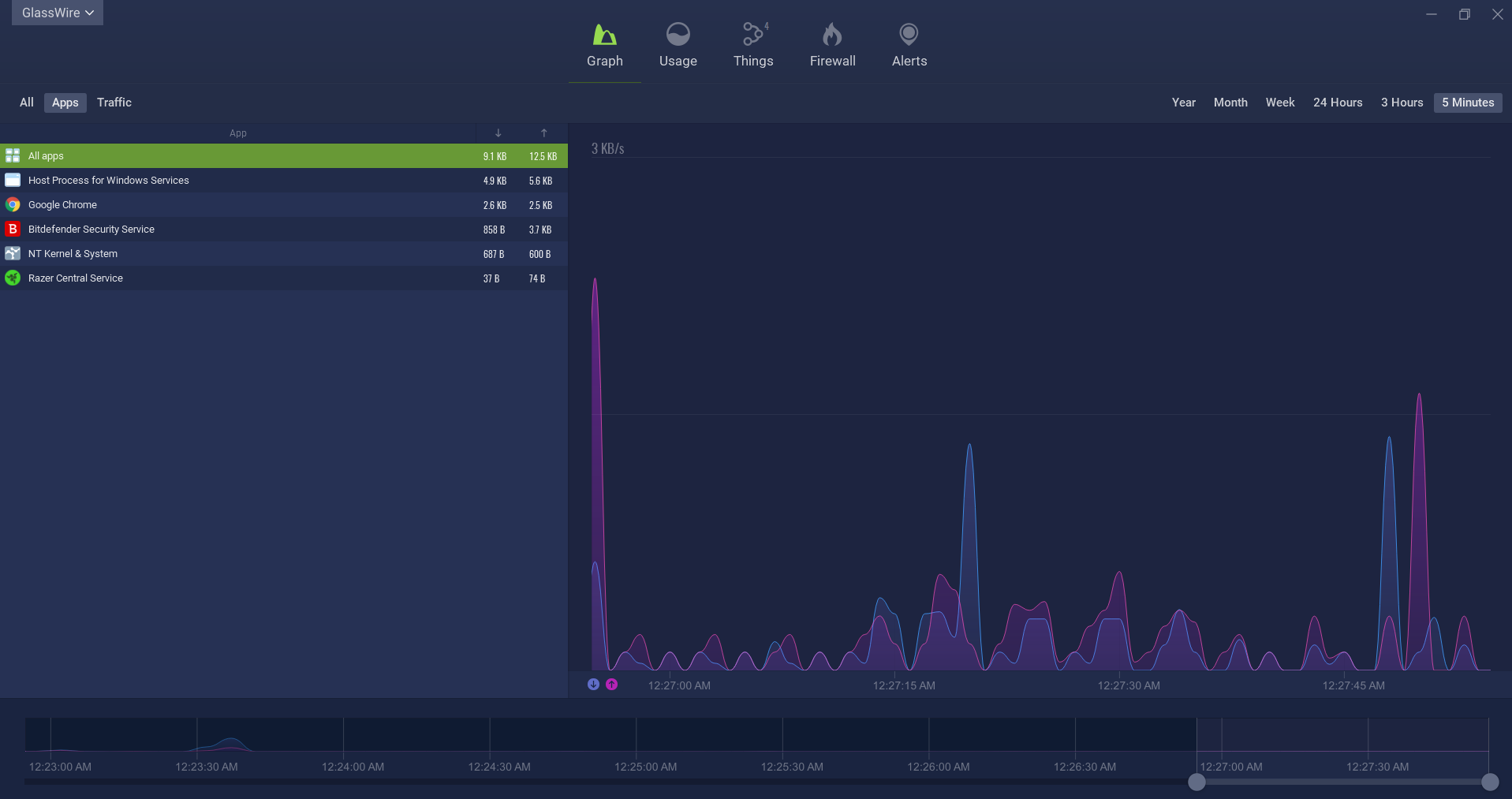
Monitoring your network usage may sound daunting, but the experience can be simplified. Using Glasswire, you're given a user-friendly UI. It gives clear data once you've signed up for an account. Glasswire acts as a firewall as well, so you can block internet connections for the software you do not recognize or trust. There is so much more than what you see in the picture above.
Back when I analyzed computers for malware, GlassWire was one of my many tools to check for suspicious activity. If I saw that an app was sending an unusually high amount of data, I could use the firewall tab to simply disable the app's internet connection. GlassWire is by no means a full-blown malware analysis software, but it is great to find first level abnormalities.
VPN
A VPN is great for plenty of reasons. You can use them to mask your identity, encrypt your internet traffic on public networks, and spoof your location. A VPN is a must-have if you don't have a similar solution. I have had a great experience with NordVPN and ExpressVPN. If your primary concern is absolute privacy, then you may need to avoid commercial VPNs.
Anti-virus
An antivirus can protect your computer from malicious software. Malware could be a number of things. Such as a remote access trojan(RAT) so people get a live view and control of your computer. Others may hold your computer at ransom, lag your computer for bitcoin mining, and log what you type. All of which you don't want.
You should not rely on an antivirus alone to judge a software's integrity. They sometimes falsely flag software as malicious. I've seen plenty of malicious software plainly bypass detection as well. Anti-viruses are not a perfect solution because they only check for patterns. Albeit, they do work for a lot of older viruses. Even though anti-virus software are not bulletproof, they can still be very valuable to have. It is better to stop some possibilities than to stop nothing at all.
I never pay for premium anti-virus software. I feel like my common sense as someone who is a software engineer is much more reliable. My mindset pretty much goes like, if it is NOT listed on a huge company's home page, I won't risk downloading it. That said, I avoid download links sent by randoms online. Even if they are plain text files. If for some reason I need to dodge open a non-credible file, then I will do it inside of a virtual machine or a sandbox.
I use the free version of BitDefender.
Virtual Machine
When done right, using a virtual machine is your best solution to run software at no risk to your main computer. A virtual machine is just a computer inside of your computer. You can literally install the Windows OS inside of Windows or even Linux.
The easiest virtual machine to setup is VirtualBox's Windows installer. It will run just like any other software you use on Windows. They offer a user-friendly UI to get started with your first virtual machine. There are plenty of simple guides out there if you search "VirtualBox Windows 10 VM Guide" on Google.
The best virtual machine solution is Kernel-based Virtual Machine, aka KVM. You install this on Linux to turn your Linux distribution such as Arch into a hypervisor. VirtualBox running on Windows can be extremely slow. KVM allows you to passthrough your computer hardware as if it were a bare-metal connection. You can use your graphics card near peak performance with KVM. Setting up KVM can be difficult and confusing, but if you figure it out, the time spent is worth it.
If a setting up a VM is too much work for you, try using a sandboxing program like Sandboxie.

